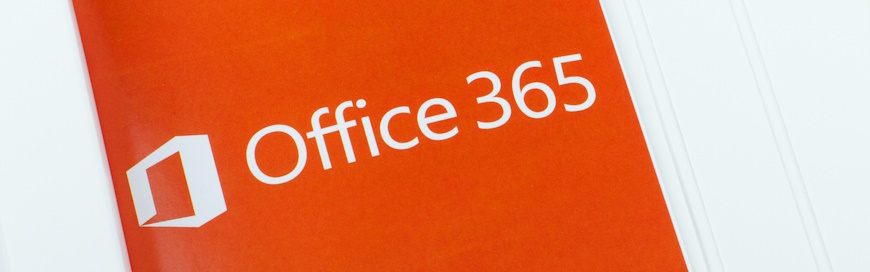As a cloud service, Microsoft Office 365 benefits businesses and organizations across all industries. It enables collaboration and communication while allowing companies to save on infrastructure and maintenance costs, freeing resources for growth and ensuring quality service. However, they too can be affected by cyberthreats and other issues, which makes it necessary to create data backups for Office 365.
Why does Office 365 need data backup?
While Microsoft provides a baseline level of data security within Office 365, the service operates under a shared responsibility model, wherein the burden of ensuring complete data protection falls upon the user. This includes the implementation of robust backup solutions that go beyond the features offered by the platform itself, such as Liberty Center One’s Veeam Office Backup service.
6 Reasons to back up Office 365
To further illustrate the need for additional data backup, here are six specific reasons why you should back up Office 365:
Ransomware
Hackers use ransomware to encrypt the data of a target, rendering their data inaccessible without a decryption key. The hacker will only provide the key after the target has agreed to a ransom payment. Such payment usually takes the form of a cryptocurrency to prevent identification and arrest. In some cases, ransomware attackers don’t provide the decryption key even if ransom is paid out.
Despite advancements in cybersecurity, ransomware attacks are unlikely to go away and will only increase in frequency and complexity. Without a recent and secure backup, a ransomware attack can cripple your organization, leading to financial losses, reputational damage, and operational paralysis.
Conversely, readily available data backups empower organizations to swiftly restore their data in the aftermath — especially if they didn’t pay the ransom — minimizing downtime and mitigating the financial blow. In addition, the more data backups that are available, the less weight a ransomware threat holds.
Third-party app issues
Office 365 gives organizations access to a vast marketplace of third-party apps that can improve convenience and functionality. Unfortunately, these same apps can also become potential points of vulnerability. For example, a malfunctioning or compromised app can result in data loss or corruption. Regular backups ensure organizations possess a clean, recoverable version of their data, protecting it from unforeseen circumstances arising from third-party integrations.
Human error
Human error, while often unintentional, can have devastating consequences. A lapse in judgment or lack of awareness can result in the accidental deletion of crucial files, emails, or even entire user accounts, disrupting workflows and causing significant data loss. Regular backups provide an invaluable safety net, allowing businesses to restore any inadvertently deleted data effortlessly, minimizing the impact of human errors and ensuring business continuity.
Internal threats
While external threats such as ransomware and data breaches are concerning, internal threats posed by disgruntled employees or malicious actors within your organization should not be overlooked. This is especially important as employees with access to Office 365, depending on their role and authorization, can completely circumvent the cloud service’s existing security measures. Secure backups that only authorized personnel can access will mitigate this risk significantly. In such a situation, even if an insider attempts to delete or manipulate Office 365 data, you can quickly restore it from your backups.
Compliance issues
Depending on your organization’s industry, you may need to ensure your data is secured according to standards set by government regulations. Failure to meet these requirements can lead to penalties and fines. For example, companies in the healthcare industry need to comply with the Health Insurance Portability and Accountability Act (HIPAA), which can have fines that reach up to $50,000 per violation, depending on the severity. While Office 365 is compliant with many industry regulations, you may still need to adopt additional measures if certain requirements aren’t addressed.
Disaster recovery
Disasters can come in many forms, including natural (fire and flooding), digital (data breach), or technical (hardware failure). They can occur unexpectedly, causing significant data loss and operational disruptions. Having a comprehensive data backup available allows for quicker and more cost-effective disaster recovery.
Proprietary information protection
In today’s knowledge-driven economy, intellectual property forms the backbone of many businesses. Regular backups ensure the protection of confidential documents, research data, and proprietary information, safeguarding your competitive edge and preventing unauthorized access.
Start securing your Office 365 and other systems by speaking with a Liberty Center One expert. Contact us today.