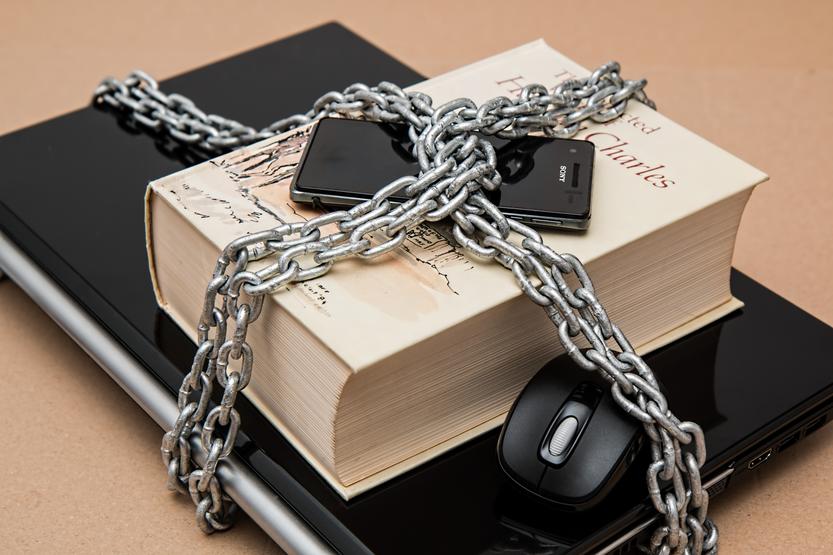As a general rule, every single business has one thing in common where cybersecurity is concerned — people are the weakest link.
It makes a lot of sense if you stop to think about it. As we’ve said in the past, why go to all the time and effort of cracking complex infrastructure when you can simply get someone to open the door for you? It really comes down to a simple cost-benefit analysis.
And unfortunately, this isn’t an easy problem to address. You can create the most compelling, engaging cybersecurity training program in the world, and even then, there will likely be at least one or two people who think it’s a waste of time. Those people might even be in your own department.
You might be one of them yourself without even realizing it.
The issue here is that too many of us still look at cybersecurity as some sort of cumbersome, arcane set of practices — as obstacles to productivity rather than tools for business enablement. The first step to better corporate security hygiene, then, is better personal security hygiene. In other words, protecting yourself and your data with a few convenient and common-sense measures.
These are things you should already be doing, but it’s’ never too late to start.
Using a Password Manager
According to research from password manager Nordpass, the average user has around 100 passwords. Even if you’re creating strong passwords based on mnemonic devices, it’s frankly impossible to retain that much unnecessary information. Especially if, as recommended, you’re regularly updating said passwords.
That’s precisely why investing in a decent password management tool is so crucial. It takes all the legwork out of maintaining good password hygiene. All you need to remember is a single master password; everything else is taken care of for you.
Yes, we’re aware we’ve hammered this point home repeatedly. It’s just that important. And in all honesty, once you get used to it, a password manager is far more convenient than having to enter your password for each and every login manually.
And while multi factor authentication might feel a bit annoying at times, if and when someone tries to break into your account, you’ll be thankful you had it in place.
Practicing Mindful Browsing
What’s the greatest weapon in any hacker’s arsenal?
No, it’s not sophisticated ransomware. It isn’t a DDOS-as-a-Service platform. It’s not even their technical knowledge.
It’s our own carelessness.
Think about it. How often have you seen an email that looked like it came from one of your colleagues, which you then opened unthinkingly? How often have you accessed an attachment or clicked on a link without first verifying that it’s legitimate?
If you’re like most people, probably more often than you’d care to admit.
Here’s where mindfulness comes in. It may take some practice, but every time you’re about to access something which could expose you to harmful or malicious content, stop and take a step back. Verify that everything checks out, contact the original sender of the email or use a tool like Sucuri Sitecheck if you must.
A little caution goes a long way.
Keeping Your Software Up to Date
Stop us if this sounds familiar.
You’re busy working, and a popup suddenly shoves itself in your face. There’s an update available for Windows. Irritated at the interruption, you select “schedule for later” and promptly forget about it.
Two weeks later, and you still haven’t applied the update.
We get it. Automatic updates can be extremely frustrating, especially if they cause lost work and productivity. The thing is, if you don’t regularly update your software, you’re opening yourself up to a ton of security threats.
At this point, it’s a well-known fact that the majority of data breaches are, per Dark Reading, the result of unpatched vulnerabilities. This means that the longer you delay that update, the greater the risk to you. So next time Windows pesters you about a new patch, don’t ignore it.
Just schedule it for a time you know you won’t be at your PC.
Common Sense Should Be More Common
None of the advice we’ve covered here is particularly challenging to apply. Yet, for some reason, there are tons of people who simply don’t follow it. Make sure you aren’t one of them.
Not only will you be keeping yourself safe online, but you’ll also be doing your part to protect your business too.